Uploading Images (Part 2 of Submitting a Case)
| To complete a case submission be sure to attach your case studies. |
1. After filling out the case history and reviewing the information, click Continue to add your images.
2. Drag either individual images or entire folders into the space provided or click Click here to import your case images... and select files to upload.
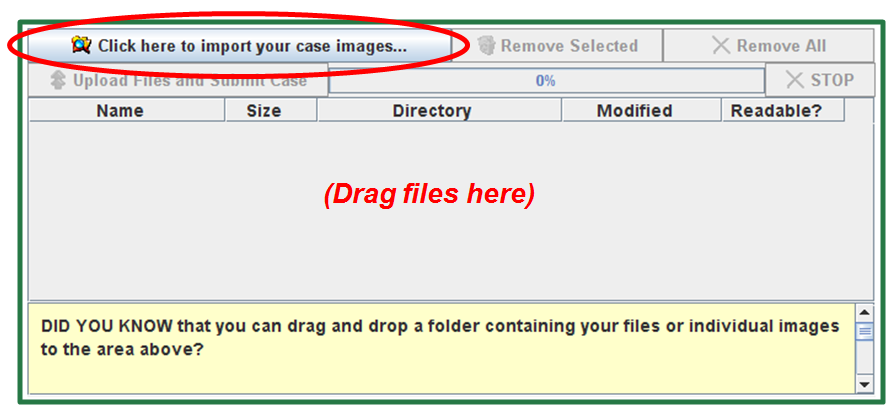
(Note: If you have not uploaded studies before, you will have to accept the JAVA software from the popup box before continuing.)
3. Click Upload Files and Submit Case to complete upload of images.

4. The software will take you back to My Cases so you can monitor the progress of each case.
