DICOM Send
| If you have a digital x-ray detector (i.e., digital unit) you can use the DICOM SEND function. |
1. In order to set up eVetDiagnostics with your digital unit, you must know the following information for your account:
- AETitle: This information is unique to each account. It lets our eVetDiagnostics computer know you have sent a case from your account/hospital.
- IP Address: This number lets your computer send data directly to our eVetDiagnostic computer without having to go through an internet provider such as AOL, Gmail, Yahoo, etc.
- Port: This is the "window" in the eVetDiagnostics computer that lets the submitted case information enter a "folder" that contains your unique account/hospital information.
3. Click My Account (upper-right corner).
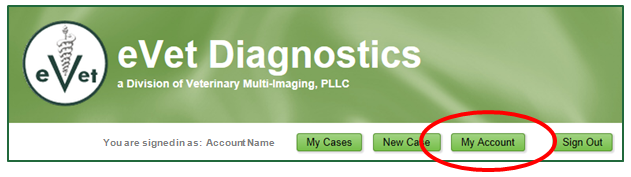
4. Scroll down to the bottom of the page to reveal your account information and input into your DICOM system.
Note: If you do not know how to enter this information into your digital imaging system, please email This e-mail address is being protected from spambots. You need JavaScript enabled to view it. the following information:
- your DICOM equipment name and version
- contact person at your facility to set up an appointment
