Modifying Account Information
| By entering My Account, you can update your information, add practitioners, etc. |
Once logged into www.eVetDiagnostics.com, click My Account (upper-right corner).
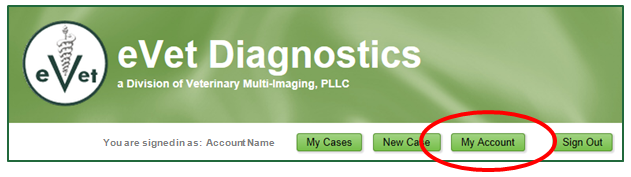
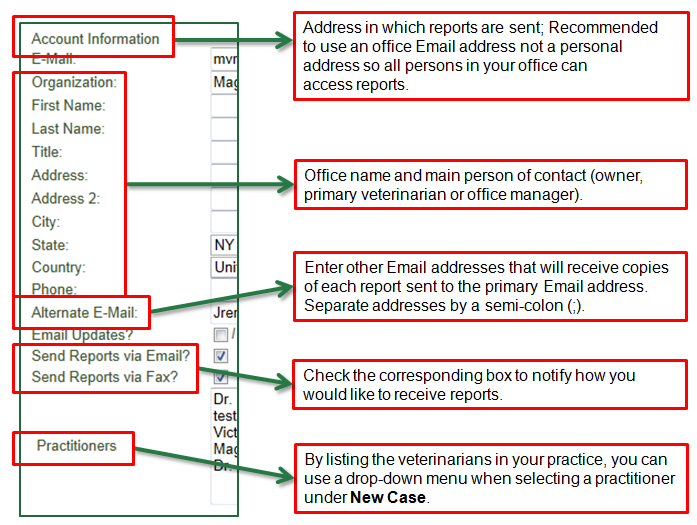

++ Be sure to click Save Changes at the bottom of the page. ++
Note: We highly recommend you print page (upper-right corner) and keep your information
in a safe place for future reference.
