Upgrading A Case To STAT
| You can change a case from regular priority to STAT with a few simple clicks. |
1. Log into eVetDiagnostics using your Email address and password.
2. Click My Cases (upper-right corner) and then the Case Number of the case you want to edit.
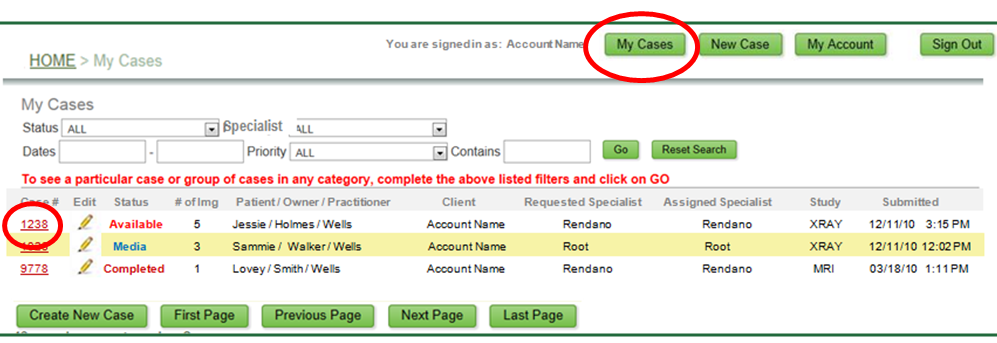
3. Scroll to the bottom of the page and click Upgrade to STAT for expedited reading.
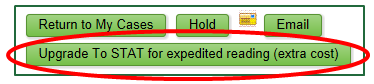
(Note: By moving a case status to STAT, it will be read before regular- priority cases. Extra fees will be applied.)
4. Confirm that you want to change the status of the case. At this point, an Email will be sent to your administrative specialist that a STAT case has been posted.
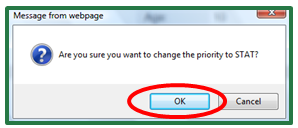
5. Click Return to My Cases to go back to the list of your cases.
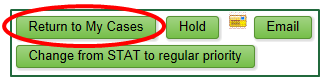
Note: You can also move a case back to regular priority by following these same steps and choosing Change from STAT to regular priority.
