Changing Case History While In Available Status
| Information can be added or modified from the original data submitted with a case while waiting for review by a Specialist (Available Status). |
Information can only be edited by you for medico-legal reasons if the status of the case is listed as Available.
1. Log into eVetDiagnostics using your Email address and password.
2. Click My Cases (upper-right corner) and then the Case Number of the case you want to edit.
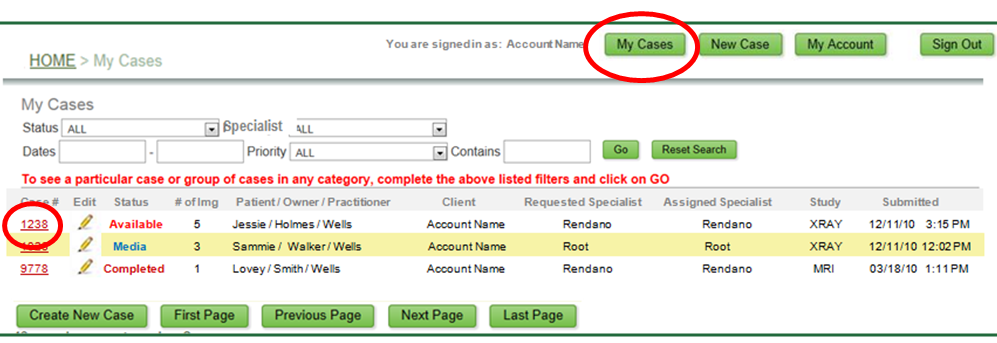
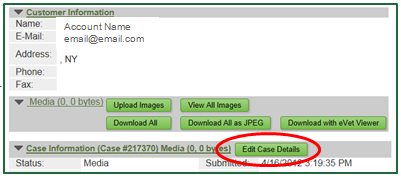
3. Click Edit Case Details.
4. You may now add/modify the case details – Breed, Age, Gender, Study, History, Priority (STAT vs. non-STAT) information or add more images (charges may apply).
5. Be sure to click Save Changes at the bottom of the page. The new or modified information will appear in the appropriate history fields.
