Searching For A Submitted Case
| Reports are saved for three years on the site, images for one year. You can easily look up a case by entering case information in the search parameters. |
1. Log into eVetDiagnostics using your Email address and password.
2. Click My Cases (upper-right corner).
3. Enter in case information that you have to narrow the search (Status, Specialist, Dates, and/or Priority). Click Go. A spinning wheel will appear while the program searches. Cases with the entered information will be listed. Click the Case Number to open the desired case.
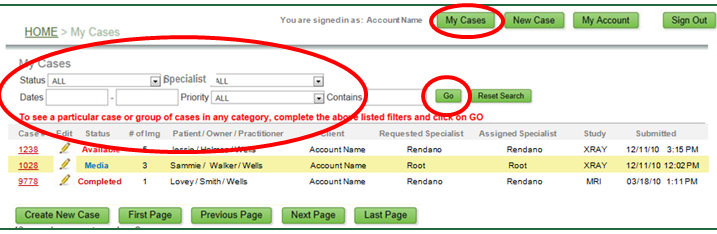
4. Entering information in the 'Contains' field:
- Enter the Case Number and click Go. A spinning wheel will appear while the program searches. When the case is found on the eVet server, it will open on your computer screen.
- Enter the animal's name or owner's name and click Go. A spinning wheel will appear while the program searches. Cases with the entered information will be listed. Click the Case Number to open the desired case.
Note: Email the administrator at This e-mail address is being protected from spambots. You need JavaScript enabled to view it. or call (800) 533-8727 if a case does not appear.
