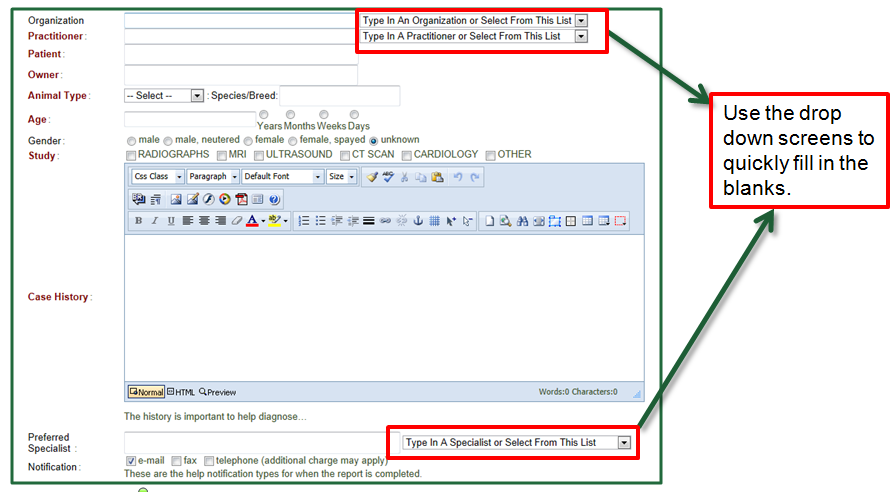Submitting a Case From a Desktop Folder, DVD or Transport Device
| Submitting cases is simple and quick. |
1. Log into eVetDiagnostics using your Email address and password.
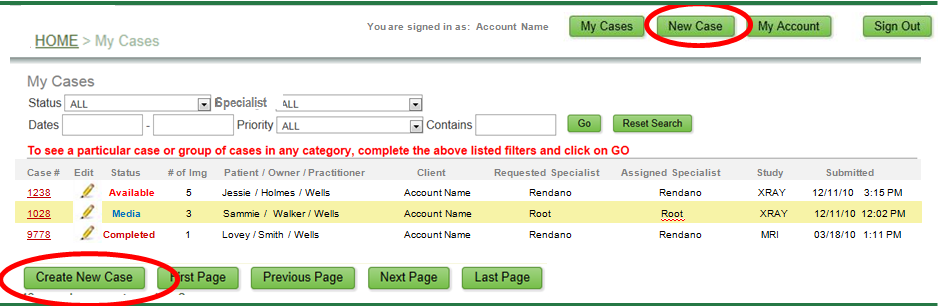
2. Click New Case or Create New Case (lower-left corner) on the My Cases screen.
3. Fill in the required fields (bold and red) and click Continue to add your images.