Establishing An Account
| Once you establish an account and do not log out when closing the website, the software will remember you, eliminating the need to sign in each time you visit the site. |
1. Establish internet access (system works best with Internet Explorer); go to www.eVetDiagnostics.com.
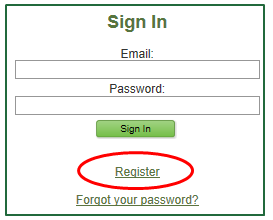
2. Click the Register link on the Home page.
3. Fill in the required fields (bold and red) and click Continue.
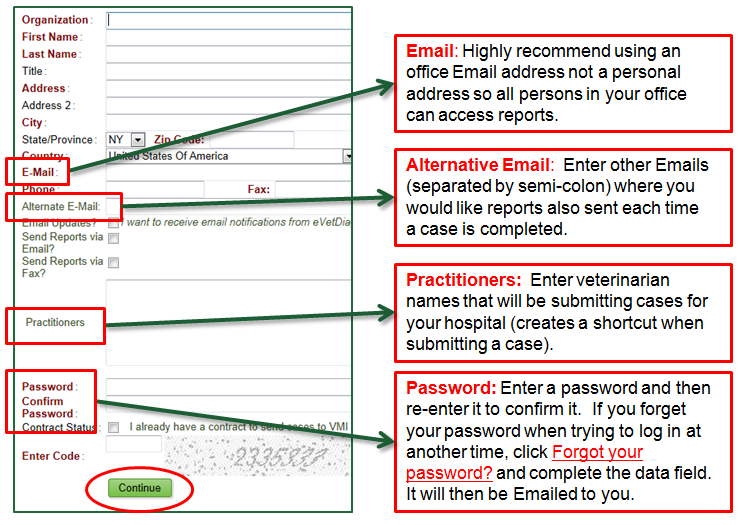
4. The software will advance you to New Case submission so you may begin sending cases.
